Artículos
An addon domain setup refers to the process of adding a new domain to an existing hosting...
Auto-update failures occur when automated update processes for software, applications, or systems...
Encountering issues with backups and restores can be daunting, especially when it comes to...
"Backup failures" occur when the process of creating or restoring backups of data encounters...
Having trouble with your domain and DNS settings can be frustrating, especially when it affects...
Databases are a crucial part of any website or online application, as...
Email is a fundamental element of any business, playing a crucial role in communication...
The File Transfer Protocol (FTP) is an essential tool for managing...
DNS (Domain Name System) configuration errors refer to mistakes or misconfigurations in the...
DNS propagation delays refer to the time it takes for changes made to DNS (Domain Name System)...
Database management issues encompass a variety of challenges that can arise when working with...
"Email problems" encompass a range of issues that users may encounter when sending, receiving, or...
FTP (File Transfer Protocol) connection problems occur when there are difficulties establishing a...
Encountering issues with files and permissions can be frustrating, especially when it affects...
File manager issues refer to problems or difficulties encountered when using a file manager...
File permission errors occur when a user or process attempts to perform an operation on a file or...
If you have access to your cPanel account, follow these steps to reset your password:1. Log in to...
Lack of documentation refers to the absence or inadequacy of written instructions, guides,...
PHP configuration problems refer to issues related to the configuration settings of the PHP...
Ensuring optimal performance and fast loading times for your website is essential to provide a...
"Resource usage overages" occur when a hosting account exceeds the allocated resources, such as...
SSL (Secure Sockets Layer) certificate installation is the process of configuring and setting up...
SSL certificates play a crucial role in securing your website and ensuring the protection of...
Ensuring the security of your website is paramount in today's digital landscape, where...
"Security vulnerabilities" refers to weaknesses or flaws in a system's design, implementation, or...
Server configuration refers to the process of setting up and customizing server software and...
Software compatibility refers to the ability of different software applications or components to...
1. Variety of Options and Functions: cPanel contains a wide range of options and functions...
WordPress installation errors are issues that occur during the process of setting up a WordPress...
Error logs analysis involves reviewing logs generated by software applications, servers, or...
If you want to receive a notification on reaching your disk quota, bandwidth usage limit or wish...
Switching over to another cPanel theme with a different style is easy.1. Log in to your cPanel...
cPanel supports many languages. If you want to change your cPanel language to a native one, you...
You can use cPanel's inbuilt file manager instead of an FTP program. 1. Log in to your cPanel...
cPanel File Manager is handy for managing your website files. 1. Log in to your cPanel...
You can use cPanel's inbuilt file manager to edit files on your website. 1. Log in to your...
1. Log in to your cPanel account. 2. In the Files section, click on File Manager. 3. Navigate...
If you are getting a disk space usage warning from cPanel and don't know which directory is using...
1. Log in to your cPanel account. 2. In the Advanced section, click on Cron Jobs. 3. Under Add...
How to Edit a Cronjob?1. Log in to your cPanel account.2. In the Advanced section, click on Cron...
You can enable cronjob notifications or update a cronjob's email address in cPanel. 1. Log in to...
Some software requires a different version of PHP. You can switch the PHP versions using cPanel....
If you want to reset the PHP version to the default version, follow these instructions:1. Log in...
Do you have multiple domains and want to set the PHP version per domain? You can set PHP 7.0 on...
Do you want to use different PHP versions per directory? You can do this using cPanel and the dot...
The "A record" is a DNS record used for pointing a domain or a subdomain to an IP address. You...
A mail exchanger record (MX record) is a record in the Domain Name System that specifies a mail...
You can edit or remove an MX Record in cPanel using the cPanel's DNS Zone Editor. It allows you...
CNAME records are referred to as alias records since they map an alias to its canonical name. You...
You can edit or remove а CNAME Record from cPanel using the cPanel's DNS Zone Editor. It allows...
You can edit or remove a Record in cPanel using the cPanel's DNS Zone Editor. It allows you to...
You can use the cPanel's login details to access your Web Disk. You can also create an additional...
You can use the cPanel's login details to access your Web Disk. It supports various operating...