"Network Issues" refer to problems or disruptions in the network connectivity that affect the communication between servers, devices, or users. These issues can manifest in various forms, such as slow network speeds, intermittent connectivity, packet loss, or complete network outages. Network issues can arise from hardware failures, misconfigurations, software bugs, congestion, or external factors like ISP problems or physical cable damage.
Here's a detailed breakdown of network issues and how to resolve them:
1. **Slow Network Speeds**: Slow network speeds can be caused by various factors such as congestion, bandwidth limitations, or inefficient network configurations.
- **Solution**: Identify the source of congestion or bandwidth limitations by monitoring network traffic and analyzing network performance metrics. Optimize network configurations, upgrade network hardware if necessary, and implement Quality of Service (QoS) policies to prioritize critical traffic.
2. **Intermittent Connectivity**: Intermittent connectivity issues occur when network connections drop intermittently, disrupting communication between devices.
- **Solution**: Check for physical cable damage, loose connections, or interference that may be causing the intermittent connectivity. Verify router and switch configurations for stability, and ensure that firmware and drivers are up-to-date. Implement redundancy measures such as redundant network links or failover systems to maintain connectivity.
3. **Packet Loss**: Packet loss occurs when data packets transmitted over the network fail to reach their destination, resulting in data retransmissions and degraded performance.
- **Solution**: Identify and troubleshoot the source of packet loss by analyzing network traffic patterns and conducting packet loss tests. Address issues such as network congestion, faulty network equipment, or incorrect network configurations. Implement error correction mechanisms such as Forward Error Correction (FEC) or Packet Loss Concealment (PLC) to mitigate the impact of packet loss.
4. **Network Outages**: Network outages occur when the network becomes completely unavailable, preventing communication between devices or users.
- **Solution**: Quickly identify the cause of the network outage by checking network equipment status, monitoring network alerts, and contacting Internet Service Providers (ISPs) if necessary. Implement redundancy and failover systems to minimize the impact of network outages. Establish backup communication channels such as cellular networks or secondary ISPs to maintain connectivity during outages.
5. **DNS Issues**: DNS (Domain Name System) issues can cause domain resolution failures, preventing users from accessing websites or services.
- **Solution**: Troubleshoot DNS issues by checking DNS server configurations, DNS records, and DNS resolution paths. Verify domain registrar settings and DNS propagation status. Implement secondary DNS servers or use alternative DNS services to improve reliability and redundancy.
6. **Security Threats**: Network issues can also be caused by security threats such as DDoS (Distributed Denial of Service) attacks, malware infections, or unauthorized access attempts.
- **Solution**: Implement robust security measures such as firewalls, intrusion detection systems, and network access controls to protect against security threats. Monitor network traffic for suspicious activity, and promptly respond to security incidents by blocking malicious traffic and applying security patches and updates.
By implementing these solutions and adopting proactive network management practices, organizations can effectively resolve network issues and ensure the reliability, availability, and security of their network infrastructure.