PHP configuration problems refer to issues related to the configuration settings of the PHP (Hypertext Preprocessor) runtime environment. PHP configuration settings control various aspects of PHP behavior, including performance, security, resource limits, and feature availability. Problems with PHP configuration can lead to errors, unexpected behavior, or performance issues in PHP-based applications or websites. Here's an explanation of PHP configuration problems and how to address them:
**Understanding PHP Configuration Problems:**
1. **Incorrect Settings**: PHP configuration settings may be incorrectly configured, leading to issues such as incorrect behavior, performance degradation, or security vulnerabilities.
2. **Missing Extensions**: Required PHP extensions may not be enabled or installed, preventing PHP-based applications from functioning properly or accessing necessary functionality.
3. **Security Vulnerabilities**: Insecure or improperly configured PHP settings can expose vulnerabilities that may be exploited by attackers to compromise the server or application.
4. **Performance Bottlenecks**: Suboptimal PHP configuration settings can result in performance bottlenecks, slowing down PHP execution and affecting the responsiveness of web applications.
**How to Resolve PHP Configuration Problems:**
1. **Review Configuration Files**: Check PHP configuration files (php.ini) to review and verify settings. Look for any discrepancies or incorrect values that may be causing issues.
2. **Enable Error Reporting**: Enable PHP error reporting to display error messages and warnings, which can help identify configuration issues or runtime errors. Set the error_reporting directive to E_ALL to report all errors.
3. **Check Extension Requirements**: Ensure that required PHP extensions are installed and enabled. Use the phpinfo() function or php -m command to list installed extensions and verify their status.
4. **Update PHP Version**: Update PHP to the latest stable version to ensure compatibility with PHP-based applications and to receive security patches and bug fixes. Use a supported PHP version that meets the requirements of your applications.
5. **Configure PHP Limits**: Adjust PHP configuration settings such as memory_limit, max_execution_time, and post_max_size to accommodate the resource requirements of PHP applications. Set appropriate limits based on the needs of your applications and server resources.
6. **Enable Opcode Cache**: Enable opcode caching to improve PHP performance by caching compiled PHP bytecode. Use opcode cache extensions such as APCu, OPcache, or XCache to reduce PHP execution time and improve responsiveness.
7. **Secure Configuration**: Configure PHP settings to enhance security and mitigate potential vulnerabilities. Disable unnecessary PHP functions, enable safe_mode, and implement security best practices recommended by PHP security guidelines.
8. **Monitor Performance**: Monitor PHP performance metrics such as CPU usage, memory usage, and request throughput to identify performance bottlenecks. Use monitoring tools and profiling techniques to optimize PHP configuration settings for better performance.
9. **Test Changes**: Test PHP configuration changes in a staging or testing environment before applying them to production. Verify that changes do not introduce unintended consequences or compatibility issues with existing applications.
10. **Consult Documentation**: Refer to PHP documentation, user guides, or online resources for guidance on PHP configuration settings and best practices. Consult PHP community forums or seek advice from experienced PHP developers or system administrators for assistance with specific configuration issues.
By following these steps and best practices, you can effectively identify and resolve PHP configuration problems, ensuring optimal performance, security, and reliability of PHP-based applications and websites.