DNS propagation delays refer to the time it takes for changes made to DNS (Domain Name System) records to be propagated or distributed across the internet. When you make changes to DNS settings, such as updating IP addresses, adding or modifying DNS records, or changing name servers, these changes need to be disseminated to DNS servers worldwide. During this propagation process, some users may experience delays in accessing your website or other services associated with your domain until the changes are fully propagated. Here's an explanation of DNS propagation delays and how to address them:
**Understanding DNS Propagation Delays:**
1. **DNS Hierarchy**: The DNS operates in a hierarchical structure, with multiple levels of DNS servers responsible for different parts of the DNS namespace. Changes made to DNS records need to be propagated from the authoritative DNS servers down to recursive DNS servers, ISPs' DNS servers, and finally to individual users' devices.
2. **TTL (Time to Live)**: DNS records include a TTL value, which specifies how long DNS resolvers should cache the records before querying the authoritative DNS servers again. When you make changes to DNS records, the TTL determines how quickly the changes are propagated to DNS servers and cached by clients.
3. **DNS Cache**: DNS servers and clients cache DNS records to reduce DNS lookup times and improve performance. During DNS propagation, cached records need to expire before the updated records are fetched from authoritative DNS servers.
**How to Address DNS Propagation Delays:**
1. **Lower TTL Values**: Before making changes to DNS records, lower the TTL values for the affected records to minimize propagation delays. A shorter TTL ensures that DNS resolvers and clients fetch updated records more frequently, reducing the time it takes for changes to propagate.
2. **Plan Ahead**: Plan DNS changes during off-peak hours or times when traffic to your website is low. This can minimize the impact of propagation delays on your users' experience.
3. **Monitor Propagation**: Use online DNS propagation checking tools to monitor the status of DNS propagation after making changes. These tools allow you to check DNS records from multiple locations worldwide and track the progress of propagation.
4. **Clear DNS Cache**: If you need to access your website immediately after making DNS changes, clear the DNS cache on your local device or network. This forces your device to query DNS servers for updated records rather than relying on cached records.
5. **Be Patient**: DNS propagation can take anywhere from a few minutes to 48 hours or more, depending on the TTL values, DNS server configurations, and network conditions. Be patient and allow time for changes to propagate fully across the internet.
6. **Check with ISP**: If you encounter persistent DNS propagation delays, contact your Internet Service Provider (ISP) to inquire about DNS caching policies and whether they can expedite the propagation process on their end.
7. **Fallback Mechanisms**: Implement fallback mechanisms, such as using a temporary IP address or hosting a maintenance page, to redirect users to alternative resources during DNS propagation delays.
8. **Contact DNS Provider**: If DNS propagation delays persist beyond the expected timeframe or if you encounter specific issues, contact your DNS hosting provider or domain registrar for assistance. They can provide insights and help troubleshoot any issues affecting DNS propagation.
By following these steps and best practices, you can minimize the impact of DNS propagation delays and ensure that changes to DNS records are propagated smoothly across the internet, maintaining accessibility and reliability of your online services.