Error logs analysis involves reviewing logs generated by software applications, servers, or systems to identify and diagnose errors, warnings, or anomalies. Error logs contain valuable information about events, issues, and exceptions that occur during the operation of software or systems, helping administrators and developers troubleshoot and resolve problems. Here's an explanation of error logs analysis and how to address issues identified through log analysis:
**Understanding Error Logs Analysis:**
1. **Types of Error Logs**: Error logs can include various types of messages, such as errors, warnings, informational messages, debug messages, and audit trails. Each type of message provides insights into different aspects of system operation and performance.
2. **Log Formats**: Error logs may be stored in different formats, including plain text files, structured log files (e.g., JSON, XML), or database tables. The format of error logs determines how they are parsed, analyzed, and interpreted.
3. **Log Levels**: Error logs often include log levels that indicate the severity of messages, such as DEBUG, INFO, WARN, ERROR, or FATAL. Log levels help prioritize and categorize log messages based on their importance and impact on system operation.
4. **Timestamps**: Error logs typically include timestamps indicating when each log message was generated. Timestamps help correlate events and identify patterns of activity over time.
**How to Perform Error Logs Analysis:**
1. **Collect Error Logs**: Gather error logs from relevant sources, such as web servers, application servers, databases, operating systems, or network devices. Centralize error logs in a centralized logging system or repository for analysis.
2. **Parse and Filter Logs**: Parse error logs to extract relevant information, such as timestamps, log levels, error messages, source IP addresses, user agents, or error codes. Use filtering techniques to narrow down the scope of analysis to specific events or criteria.
3. **Identify Patterns and Anomalies**: Analyze error logs to identify recurring patterns, trends, or anomalies that may indicate underlying issues or problems. Look for clusters of similar errors, sudden spikes in error rates, or unusual behavior compared to baseline activity.
4. **Correlate Events**: Correlate events across different log sources to understand the context and impact of errors. Use timestamps, request identifiers, session IDs, or transaction IDs to link related events and trace the flow of activity through the system.
5. **Diagnose Root Causes**: Investigate individual error messages to determine their root causes. Consider factors such as software bugs, misconfigurations, resource limitations, network issues, or user errors that may contribute to the occurrence of errors.
6. **Implement Remediation**: Once the root causes of errors are identified, implement remediation measures to address the underlying issues. This may involve applying software patches, updating configurations, optimizing performance, or implementing preventive controls to mitigate future occurrences of errors.
7. **Monitor and Review**: Continuously monitor error logs and review log analysis findings to ensure that remediation measures are effective and to identify new issues or emerging trends. Use automated monitoring tools and alerting mechanisms to detect and respond to errors in real time.
8. **Document Findings**: Document the findings of error logs analysis, including identified issues, root causes, remediation actions, and lessons learned. Share findings with relevant stakeholders, such as system administrators, developers, or management, to facilitate knowledge sharing and decision-making.
By performing error logs analysis systematically and proactively, organizations can identify and address issues that impact system reliability, performance, and security, thereby improving overall operational efficiency and user satisfaction.