Server configuration refers to the process of setting up and customizing server software and hardware to meet the requirements of a particular application, website, or service. It involves configuring various parameters, settings, and options to optimize performance, security, and reliability. Here's an explanation of server configuration and how to address related issues:
**Understanding Server Configuration:**
1. **Hardware Configuration**: This involves setting up the physical hardware components of the server, such as CPUs, memory, storage devices, network interfaces, and peripherals.
2. **Operating System Configuration**: Configuring the operating system (OS) installed on the server, including settings related to security, networking, user accounts, services, and system updates.
3. **Server Software Configuration**: Configuring server software, such as web servers (e.g., Apache, Nginx), database servers (e.g., MySQL, PostgreSQL), email servers (e.g., Postfix, Exchange), and application servers (e.g., Tomcat, Node.js).
4. **Network Configuration**: Configuring network settings, such as IP addresses, DNS servers, routing tables, firewall rules, and network interfaces, to enable communication between the server and other devices on the network.
5. **Security Configuration**: Implementing security measures to protect the server from unauthorized access, data breaches, malware, and other security threats. This includes setting up firewalls, encryption, access controls, and security patches.
**How to Resolve Server Configuration Issues:**
1. **Review Documentation**: Refer to the documentation provided by the server hardware and software vendors for guidance on configuring server settings and parameters.
2. **Check System Logs**: Review system logs, error messages, and performance metrics to identify any issues or anomalies that may indicate configuration problems.
3. **Verify Settings**: Double-check server configuration settings to ensure that they are accurate and appropriate for the intended use case. Pay attention to parameters related to performance, security, and compatibility.
4. **Test Configuration Changes**: Before implementing configuration changes in a production environment, test them in a controlled testing or staging environment to assess their impact and ensure they function as expected.
5. **Use Configuration Management Tools**: Utilize configuration management tools, such as Ansible, Puppet, or Chef, to automate server configuration tasks and ensure consistency across multiple servers.
6. **Backup Configuration**: Regularly backup server configuration settings to prevent data loss and facilitate recovery in case of configuration errors or system failures.
7. **Monitor Performance**: Monitor server performance metrics, such as CPU usage, memory utilization, disk I/O, and network traffic, to identify performance bottlenecks or issues that may require configuration adjustments.
8. **Implement Best Practices**: Follow industry best practices and security guidelines when configuring servers to minimize vulnerabilities and ensure optimal performance, reliability, and security.
9. **Consult Experts**: If you encounter complex or challenging configuration issues, seek assistance from server administrators, system engineers, or technical support professionals who have expertise in server configuration and troubleshooting.
By following these steps and best practices, you can effectively configure servers to meet the requirements of your applications or services, optimize performance, enhance security, and mitigate potential issues or errors.