Software compatibility refers to the ability of different software applications or components to work together harmoniously without experiencing conflicts or issues. Compatibility issues can arise when software components have dependencies, requirements, or configurations that are incompatible with each other, leading to errors, malfunctions, or failures. Here's an explanation of software compatibility issues and how to address them:
**Understanding Software Compatibility Issues:**
1. **Operating System Compatibility**: Software may not be compatible with certain operating systems (OS) due to differences in APIs (Application Programming Interfaces), libraries, or system requirements.
2. **Hardware Compatibility**: Some software may have specific hardware requirements or dependencies that must be met for proper functionality. Incompatible hardware configurations can lead to performance issues or system crashes.
3. **Version Compatibility**: Different versions of software components, such as libraries, frameworks, or plugins, may not be compatible with each other due to changes in APIs, features, or dependencies.
4. **Third-Party Integration**: Integrating third-party software components or services into an application can introduce compatibility issues if they are not properly configured or if there are conflicts with existing software.
5. **Security Updates**: Applying security updates or patches to one software component may inadvertently introduce compatibility issues with other components, especially if there are dependencies or interactions between them.
**How to Resolve Software Compatibility Issues:**
1. **Check System Requirements**: Ensure that software components meet the minimum system requirements, including OS version, hardware specifications, and dependencies.
2. **Update Software**: Keep software components up to date with the latest versions and patches to address compatibility issues, security vulnerabilities, and performance improvements.
3. **Compatibility Modes**: Some operating systems or software applications offer compatibility modes or settings that allow older software to run on newer systems. Enable compatibility mode if available.
4. **Use Virtualization**: Run incompatible software in a virtualized environment, such as a virtual machine (VM) or container, to isolate it from the host system and avoid conflicts.
5. **Compatibility Testing**: Perform compatibility testing to identify and address issues before deploying software in production environments. Test software on different OS versions, hardware configurations, and environments to ensure compatibility.
6. **Use Compatibility Layers**: Compatibility layers or libraries, such as Wine for running Windows applications on Linux, may help bridge compatibility gaps between different software ecosystems.
7. **Modify Configuration**: Adjust software configurations, settings, or parameters to resolve compatibility issues. This may involve tweaking settings related to dependencies, libraries, or APIs.
8. **Seek Vendor Support**: Contact the software vendor or developer for assistance in resolving compatibility issues. They may provide patches, updates, or workarounds to address compatibility problems.
9. **Community Forums and Resources**: Utilize online forums, user communities, or knowledge bases to seek advice and solutions from other users who may have encountered similar compatibility issues.
By following these steps and strategies, you can effectively address software compatibility issues and ensure that different software components work together seamlessly, thereby minimizing disruptions and maximizing productivity.