DNS (Domain Name System) configuration errors refer to mistakes or misconfigurations in the settings of DNS records that translate domain names into IP addresses. These errors can lead to issues with website accessibility, email delivery, and other network-related functions. Here's an explanation of DNS configuration errors and how to resolve them:
**Common DNS Configuration Errors:**
1. **Incorrect DNS Records**: Errors in configuring DNS records such as A records, CNAME records, MX records, or TXT records. These errors can result in websites pointing to the wrong IP address, email delivery failures, or SPF/DKIM authentication issues.
2. **Missing or Outdated Records**: Failure to include essential DNS records or not updating DNS records when migrating services to new servers or changing hosting providers.
3. **Misconfigured Name Servers**: Incorrect configuration of name server settings, leading to DNS resolution failures or delays in updating DNS changes.
4. **TTL (Time-to-Live) Settings**: Incorrect TTL settings can cause delays in propagating DNS changes or result in cached DNS records persisting longer than necessary.
5. **Reverse DNS Errors**: Misconfigurations in reverse DNS (PTR) records can lead to email delivery issues, as some email servers require valid reverse DNS entries for incoming connections.
**How to Resolve DNS Configuration Errors:**
1. **Review DNS Records**: Audit and review all DNS records for accuracy and completeness. Ensure that each record is correctly configured to point to the intended destination.
2. **Update DNS Records**: If migrating services or changing server configurations, update DNS records accordingly to reflect the new settings. This includes updating A records, CNAME records, MX records, SPF records, DKIM records, and any other relevant records.
3. **Check Name Server Configuration**: Verify that name servers are correctly configured and are authoritative for the domain. Ensure that domain registrar settings point to the correct name servers.
4. **Adjust TTL Settings**: Consider adjusting TTL settings to ensure timely propagation of DNS changes while balancing the frequency of DNS queries to avoid excessive load on DNS servers.
5. **Validate Reverse DNS**: Ensure that reverse DNS (PTR) records are properly configured, especially for mail servers, to prevent email delivery issues.
6. **Use DNS Tools**: Utilize DNS lookup tools, such as dig or nslookup, to troubleshoot DNS configuration errors and verify DNS resolution.
7. **Monitor DNS Changes**: Monitor DNS changes and regularly check DNS configuration to detect and correct any errors promptly.
8. **Seek Expert Assistance**: If resolving DNS configuration errors proves challenging, consider seeking assistance from DNS experts or your hosting provider's support team for guidance and troubleshooting.