Encountering issues with backups and restores can be daunting, especially when it comes to safeguarding your website's data. At Hostayer, we understand the critical importance of reliable backup and restore functionality, which is why we've prepared this comprehensive troubleshooting guide to help you address common backup and restore issues effectively.
Issue: Backup Stops at a Certain Size
Solution: Check available storage space. Backups may halt when they reach a certain size limit due to insufficient storage space. Ensure that you have enough storage capacity available to accommodate your backups. If necessary, consider upgrading your hosting plan to access more storage.
Issue: Unable to Download Backup
Solution: Utilize an FTP client to download the backup. If you encounter difficulties downloading backups through the hosting control panel, try using an FTP client to access the server directly and retrieve the backup files. This method bypasses any potential restrictions or limitations imposed by the control panel interface.
Issue: Backup Does Not Include All Files
Solution: Verify backup settings for file inclusivity. Sometimes, backup configurations may inadvertently exclude certain files from the backup process. Check your backup settings to ensure that all necessary files, directories, and databases are included in the backup scope. Adjust settings as needed to ensure comprehensive backup coverage.
By following these troubleshooting steps, you can effectively address common backup and restore issues encountered with your Hostayer hosting account. If you continue to experience difficulties or require further assistance, don't hesitate to reach out to our dedicated support team. We're here to ensure your backup and restore processes are seamless and reliable!