Encountering issues with files and permissions can be frustrating, especially when it affects your ability to manage your website effectively. At Hostayer, we understand the importance of smooth file management and permissions control, which is why we've put together this detailed troubleshooting guide to help you resolve common file and permissions issues efficiently.
Issue: Errors Downloading Files
Solution: Check file integrity. Errors during file downloads may occur due to corrupted files. Verify the integrity of the files by comparing their checksums or downloading them again from a reliable source to ensure they are intact.
Issue: Failure to Change File Permissions via cPanel
Solution: Use an FTP client to change file permissions. While cPanel provides a user-friendly interface for managing file permissions, some limitations may prevent you from modifying permissions for certain files. Utilize an FTP client to access the server directly and adjust file permissions as needed.
Issue: Files Displaying Unintelligible Symbols
Solution: Verify file encoding. Unintelligible symbols appearing in files could indicate incorrect encoding. Ensure that files are encoded properly, especially if they contain non-ASCII characters, to display the content correctly.
Issue: File Uploads Stalling Midway
Solution: Check server upload limits. File uploads may halt midway if they exceed server upload limits configured by your hosting provider. Verify the maximum upload limits set for your server and adjust them if necessary to allow for larger file uploads without interruptions.
By following these troubleshooting steps, you can effectively address common file and permissions issues encountered with your Hostayer hosting account. If you continue to experience difficulties or require further assistance, don't hesitate to reach out to our dedicated support team. We're here to ensure your file management experience is seamless and hassle-free!