Articles
Note: The domain you want to park must point to the DNS of our server.1. Log in to your cPanel...
1. Log in to your cPanel account. 2. In the Domains section, click on Aliases. 3. Under Remove...
Before adding the addon domain, point your addon domain nameservers to your primary domain...
1. Log in to your cPanel account. 2. In the Domains section, click on Addon Domains.3. Locate...
You can redirect your add-on domain to another domain.1. Log in to your cPanel account. 2. In...
A subdomain is an additional part of your primary domain. For example, blog.example.com is a...
A subdomain is an additional part of your primary domain. Please, follow this tutorial to remove...
1. Log in to your cPanel account.2. In the Domains section, click on Subdomains. 3. Under the...
1. Log in to your cPanel account. 2. In the Domains section, click on Redirects. 3. Under Add...
1. Log in to your cPanel account. 2. In the Domains section, click on Redirects. 3. Scroll down...